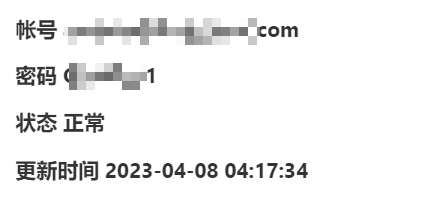V2Board Knowledge Base Integration Guide
📥 Download Files
Download and replace the KnowledgeController.php file from the AppleAuto-For-V2Board repository to enable AppleAuto integration.
🛠 Modify the Controller File
- Open the
KnowledgeController.phpfile. - Locate the
$share_urlvariable, which specifies the Share Page API link.- If your share page is
https://test.com/share/kfcv50, the API URL ishttps://test.com/shareapi/kfcv50. - If a password is set, the URL format is
https://test.com/shareapi/kfcv50/<password>.
- If your share page is
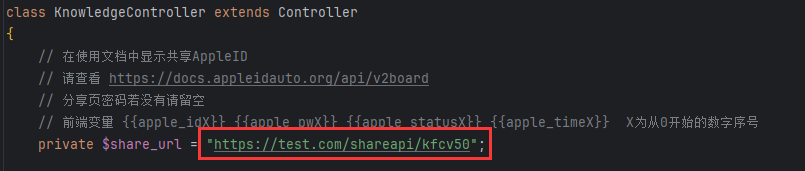
📝 Knowledge Base Integration
When creating or editing a knowledge base article, use the following variables:
- Account:
{{apple_idX}} - Password:
{{apple_pwX}} - Status:
{{apple_statusX}} - Last Updated:
{{apple_timeX}}
Note: Replace X with an index number starting from 0 (e.g., apple_id0 for the first account).
✅ Final Result